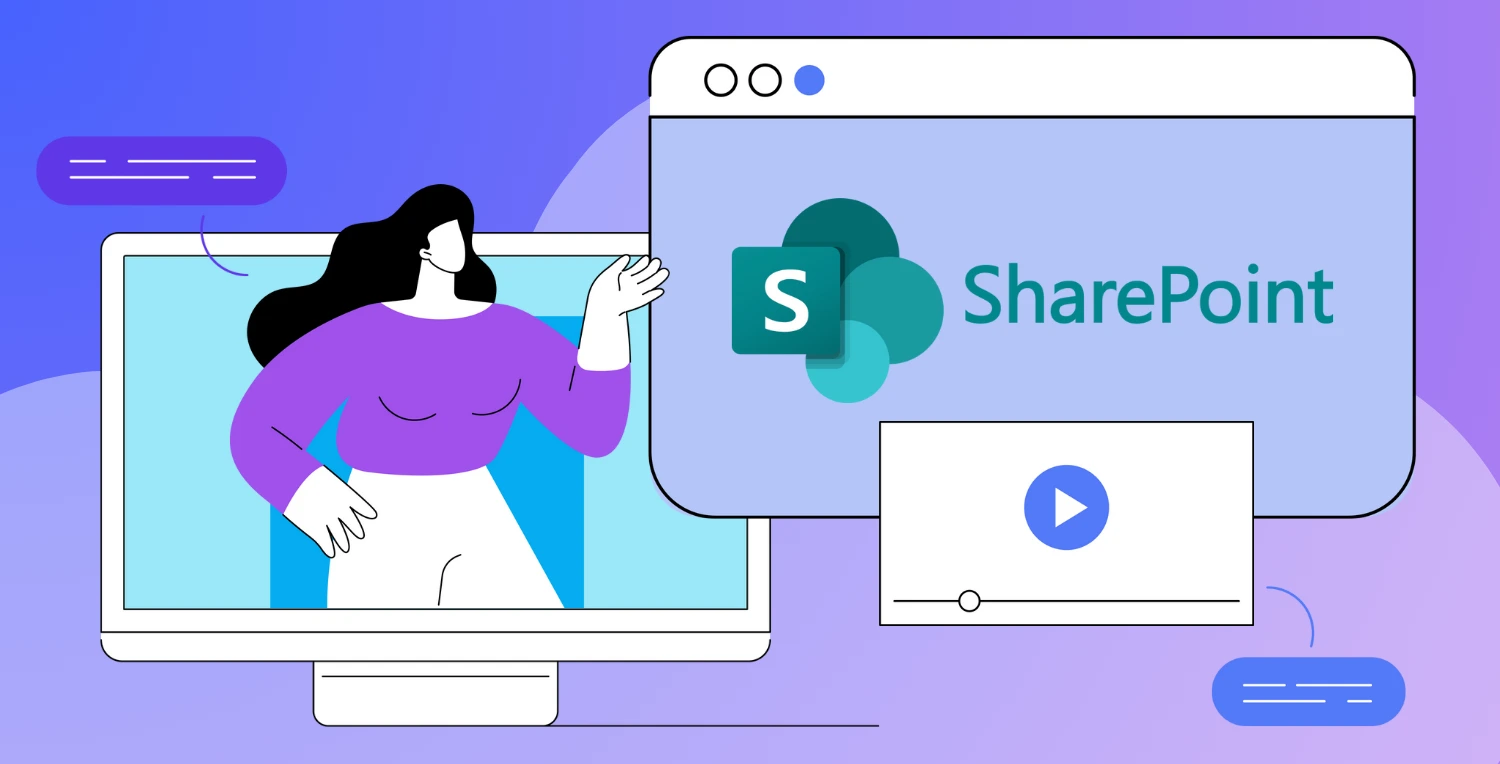Nearly half of digital workers say they struggle to find the information they need to do their jobs effectively, according to a recent Gartner survey. This gap in access to timely, relevant content is more than a productivity issue, it’s a reflection of how disconnected or outdated internal systems, especially intranets, can create friction across the organization.
Company intranets are supposed to centralize communication, support collaboration, and make knowledge sharing easier. But when they’re neglected or not aligned with how people actually work, they become digital junk drawers—cluttered, confusing, and ignored. Whether your workforce is hybrid, remote, or in-office, the intranet should be one of the most powerful tools at their disposal. If it isn’t, something’s wrong.
In this article, we’ll explore 12 clear signs that your intranet platform may be holding your company back, and the key features to look for in a new intranet software solution.
Key takeaways
- Many legacy intranets no longer meet the needs of hybrid, remote, or fast-scaling teams
- Common reasons intranets fail include poor usability, outdated content, lack of personalization, weak integrations, and no clear governance
- Common signs of intranet failure include poor usability, limited personalization, and low engagement
- Upgrading your intranet can streamline communication, reduce IT burden, and improve employee experience
- Modern intranets offer features like AI-driven search, smart automation, and social-style engagement tools
What are intranets?
An intranet is a private, internal network used by organizations to share information, tools, and communication channels with employees. Traditional intranets were mostly static bulletin boards. Modern intranet providers, like Staffbase, LumApps, and Workvivo, have evolved into dynamic digital hubs that unify content, tools, messaging, and collaboration.
A high-functioning intranet helps onboard employees, centralize policies, automate workflows, and foster culture. But when outdated or poorly designed, it can become a drain on productivity and morale.
Why do intranets fail?
Intranets often fail not because the idea is flawed, but because of how they’re implemented and maintained. When intranets don’t evolve with employee needs or business growth, they quickly lose relevance.
Six common reasons for intranet failure include:
- Poor user experience: If the platform feels clunky, hard to navigate, or outdated, employees avoid it. A confusing structure or slow performance turns what should be a helpful tool into a daily frustration.
- Irrelevant or outdated content: When employees encounter broken links, stale announcements, or information that no longer applies, trust in the intranet erodes. Once the platform is seen as unreliable, usage drops dramatically.
- Lack of personalization: A one-size-fits-all intranet overwhelms users with noise. Employees need content, tools, and updates that reflect their roles, locations, and responsibilities.
- Limited integration with other systems: If the intranet doesn’t connect with core tools like HR platforms, collaboration apps, or ticketing systems, employees will bypass it and turn to external tools instead.
- No clear ownership or governance: Without defined accountability for maintaining content and measuring success, intranets become digital junk drawers. IT teams often get stuck managing updates, but they lack the context to keep content useful for all employees.
- Failure to engage employees: Static bulletin boards or top-down announcements don’t foster connection. Modern workforces expect interactivity, recognition, and opportunities to share knowledge—not just consume information.
Addressing these challenges may require a newer, more modern intranet and an intranet strategy that prioritizes usability, relevance, integration, and ongoing management. When these elements are missing, intranets fail to deliver value, and employees move to unofficial tools to get their work done.
12 signs it's time to upgrade your intranet
Here are 12 signs you need a new intranet:
1. Your intranet design feels outdated and off-brand
First impressions matter, even internally. If your intranet still resembles a corporate website from a decade ago, employees are far less likely to engage with it. A clunky, dated interface isn’t just a cosmetic issue, it actively undermines your internal communications experience. When navigation is unintuitive or content is buried under multiple clicks, the result is a frustrating user experience that drives people away rather than pulling them in.
A subpar experience often signals a lack of investment in the digital employee experience. Employees expect the same ease of use from internal tools as they do from consumer apps. If your intranet doesn’t load properly on mobile, doesn’t reflect your brand visually, or lacks a coherent layout, it sends the message that internal communication isn’t a priority. This is especially damaging in hybrid or dispersed work environments where a well-designed user experience is essential for keeping people informed and connected.
Tip: Modern intranet platforms like Unily and Staffbase reflect current intranet design trends by prioritizing a dynamic and intuitive user experience. These tools support corporate branding through customizable templates and responsive layouts that work seamlessly across devices. Look for intranet software that includes features like drag-and-drop design, user-friendly navigation, and flexible page structures.

2. Your intranet is holding back workplace productivity
An intranet should make work easier, not harder. But when simple tasks like finding a form, submitting an IT ticket, or locating key documents require multiple steps, poor search, or unclear navigation, the platform becomes a daily frustration. This type of digital friction wastes time, creates delays, and chips away at momentum across teams. Instead of enabling a thriving workplace, a sluggish intranet becomes a silent productivity drain.
When systems don’t talk to each other or offer shortcuts to frequently used tools, employees default to email, direct messages, or external apps, fragmenting workflows and increasing risk. A well-structured intranet centralizes these touchpoints and removes bottlenecks by integrating with core systems like HR platforms, ticketing tools, and calendars. This creates a more connected and efficient environment that supports a happier workplace.
Example: A mid-sized biopharmaceutical company faced growing intranet challenges with its legacy SharePoint intranet and email-heavy internal communication. As their workforce expanded globally, employees found it difficult to locate resources and stay connected. To solve this, they adopted Unily, a platform that offered intuitive navigation, embedded workflows, and customizable experiences. With support from Social Edge Consulting, the rollout helped streamline operations, reduce email dependency, and create a more vibrant workplace.
3. Your intranet lacks modern search capabilities
A good intranet should be a single source of truth. But if employees are resorting to Google Drive, inbox searches, or messaging colleagues just to locate a file or policy, your intranet is failing in one of its most essential roles. Poor search functionality doesn't just frustrate users—it slows down operations and creates unnecessary interruptions throughout the day.
Intranets that rely on basic keyword matching or static folder structures often miss the mark, especially as content libraries grow. Without smart tagging, filters, or AI-powered relevance ranking, valuable documents become buried. This not only disrupts workflows but also reduces trust in the system. If employees feel they can't rely on the intranet to find what they need, they’ll stop using it altogether.
Tip: Platforms like Jive can be enhanced with AI intranet features such as a Jive AI chatbot, allowing employees to ask questions naturally and receive accurate, instant answers. These AI-powered experiences improve intranet usability and reduce time spent searching. For other platforms, options like Omnia and Axero offer similar AI-driven search and intuitive filtering to streamline information access.
4. Employees are disengaged and disconnected
If employees aren't regularly using your intranet, it often signals deeper issues with usability, content relevance, or trust in the platform. Low adoption reflects a gap between what employees need and what the intranet delivers. Without a central space that supports real-time updates, collaboration, and interaction, even the most important information can go unnoticed, especially in remote or global organizations.
To support meaningful employee engagement, an intranet must go beyond static content and announcements. Intranet features like personalized feeds, integrated recognition tools, and peer-to-peer interaction help create a sense of connection and belonging. A more interactive and human-centred design fosters a stronger culture and a more engaged workforce.
Example: To better connect its distributed workforce, Zapier implemented LumApps as a centralized communication hub. With intranet implementation plan support from Social Edge Consulting, the platform helped engage employees by streamlining updates, unifying resources, and delivering a more connected digital employee experience..
5. Your intranet can’t scale with your business
As your company grows, whether through hiring, opening new offices, or expanding across regions, your intranet must scale with you.
If your current platform slows down, becomes disorganized, or lacks the infrastructure to support increased usage, it's no longer an effective intranet solution. Performance issues, outdated content, or poor mobile access can all signal that your system has hit its limits.
A modern intranet system should support rapid growth, multilingual content, and multiple locations without compromising speed or usability. Whether you're onboarding new hires, communicating across time zones, or rolling out tailored updates to different departments, your company intranet should enable seamless scaling, not hinder it. This is especially important for frontline workers and remote teams, who rely on real-time access to information and updates to make informed decisions and stay aligned with company goals.
Tip: While platforms like SharePoint are proven to scale with growing businesses and integrate well with Microsoft 365, they don't always align with the latest intranet trends out of the box. If you're relying on SharePoint alone, consider working with an intranet consultancy that can help you extend its capabilities
6. Your current solution isn’t delivering business value
An intranet should do more than just exist, it should clearly support your business goals. If your current platform doesn’t improve workflow efficiency, communication within the organization, or operational performance, it’s likely functioning more as an expense than an asset. Without visibility into how the intranet supports your internal communication tool, you may be paying for outdated software that adds complexity rather than clarity.
Lack of robust intranet analytics, real-time reporting, or clear metrics on engagement makes it hard to prove value or identify where improvements are needed. For comms professionals, HR leaders, and IT teams, measuring performance is essential for guiding intranet updates, content strategy, and long-term platform investment. Without these insights, you risk maintaining irrelevant content, slow adoption, and a disconnected experience—especially for remote workers or those with limited access to physical offices.
Tip: To understand whether your intranet is delivering real business value, track clear KPIs such as content engagement, active users, search success rate, and time spent on key pages. A modern intranet platform should offer built-in analytics that help you measure these metrics.
7. You can't tailor content or experiences by team or role
A one-size-fits-all intranet simply doesn’t work in modern organizations. Employees in different departments, roles, or regions need access to tailored messages, tools, and content that reflect their responsibilities. When your intranet lacks customization options and treats your entire workforce the same, it results in communication challenges, irrelevant content, and missed opportunities for efficient knowledge sharing.
Delivering role-specific dashboards, personalized feeds, and targeted announcements helps reduce noise and ensures employees receive only what’s relevant to them. This is especially valuable for teams like HR, IT, frontline operations, or regional offices that manage unique processes, training sessions, and resources. Personalization also enhances employee onboarding by providing new hires with guided, role-specific content from day one, improving their experience and supporting a smoother transition.
Tip: Look for modern intranet solutions like LumApps, which support role-based content delivery, customizable layouts, and integration functionality that allows each team to surface the tools, updates, and resources they need most.
Read more about what is LumApps

8. Your intranet doesn’t support cross-functional collaboration
When teams work in silos, productivity stalls, and alignment weakens. Often, this isolation reflects the limitations of a fragmented intranet system.
If your intranet can’t integrate with tools like Microsoft Teams, Slack, or project management platforms, collaboration becomes disjointed, especially for distributed or hybrid teams. Without seamless integration, your intranet becomes just another static tool, not the connective infrastructure it should be.
A modern intranet should act as a digital hub that brings teams, tools, and updates together. It should support real-time communication, social interaction, and document sharing, while enabling users to move fluidly between platforms. This kind of interconnected experience enhances operational efficiency, reduces communication barriers, and builds a stronger sense of community within the organization.
Tip: Consider modernized intranet solutions like Haiilo and Firstup, which offer deep integrations with widely used enterprise tools. Alternatively, work with an agency that can help you build custom intranet integrations to enable social intranet features, essential tools like shared calendars or workspaces.
9. IT is overwhelmed just keeping it functional
If your IT team is constantly fielding requests to fix links, update documents, or publish announcements, your intranet has become a bottleneck. A truly scalable intranet shouldn’t depend on technical teams for day-to-day updates. When only IT has access to make changes, content becomes outdated, requests pile up, and teams lose trust in the platform.
Modern employee intranet applications are designed to give non-technical users the tools they need to manage content directly. With the right content management platform, business units can own and maintain their pages, keeping fresh content flowing and reducing reliance on overextended IT teams. This supports better content performance, reduces usability challenges, and ensures timely access to critical updates across the organization.
10. Security and compliance gaps are putting you at risk
As organizations grow and handle more sensitive data, security and compliance can't be afterthoughts—especially in regulated industries like healthcare, finance, or government. Many legacy intranet platforms lack role-based permissions, version control, audit trails, or proper user access controls. Without these features, your organization becomes vulnerable to accidental data exposure, unauthorized access, and failure to meet industry compliance standards.
Intranets that store outdated documents, lack encryption, or offer minimal control over content formats and access settings pose serious risks. With remote work and cross-border collaboration becoming standard, organizations also need to consider data residency, retention policies, and secure authentication as part of their approach to intranet solutions. A secure intranet should not only protect your content but also support compliance with privacy regulations like GDPR, HIPAA, or SOC 2.
Tip: Choose a platform that offers strong compliance capabilities out of the box. Solutions like SharePoint, when supported by a solid SharePoint governance framework, and ServiceNow Employee Center Pro provide built-in tools for granular permissions, audit tracking, and secure document libraries. These platforms are well-suited for organizations with strict compliance needs, helping reduce risk, enforce policy controls, and maintain trust in how internal content is managed.
11. Employees are turning to shadow IT tools
When employees can’t quickly find what they need or complete simple tasks through the company intranet, they start using unsanctioned tools like WhatsApp, Google Docs, or personal file storage. While these tools may feel more convenient, they create serious risks, including inconsistent messaging, duplicated content, and data security gaps. Shadow IT is a symptom of an intranet system that isn’t delivering essential features or meeting day-to-day communication needs.
An intranet that lacks instant access, mobile compatibility, or integrated digital tools forces employees—especially frontline workers and remote staff—to look elsewhere. These unofficial workarounds often bypass security controls and result in fragmented knowledge, making it harder for management teams and internal communications professionals to maintain alignment and visibility.
Tip: Adopt a modern intranet tool that prioritizes usability, mobility, and integration with tools employees already use. Look for platforms that support real-time communication, social features, and centralized content options with secure user access. A scalable, modernized intranet system can reduce shadow IT by providing the kind of intuitive, flexible environment employees prefer, without compromising security or operational consistency.
12. Your intranet isn’t using AI to improve the experience
AI is no longer a luxury in modern intranet systems, it’s a core driver of efficiency and personalization. If your intranet to employees still relies on static content, limited search, and manual workflows, it’s likely underdelivering on both productivity and user expectations.
Modern intranet software options use AI to streamline everything from content alignment to personalized onboarding and news post creation. AI can suggest relevant multimedia content, highlight outdated material, automate document tagging, and even tailor essential messages to different employee groups. For distributed teams or industries like healthcare organizations, this kind of automation improves consistency and reduces manual workload—especially for internal communications teams and human resource professionals managing high volumes of updates.
AI is also increasingly used to power conversational search. Instead of sifting through folders or using keyword-heavy queries, employees can ask questions naturally and receive context-aware answers in real time. This is especially valuable for remote workers and fast-paced environments where instant access to accurate information is critical.
Tip: Platforms like Simpplr and LumApps lead with built-in AI features that personalize feeds, automate publishing tasks, and enable smarter discovery. For platforms like Jive, you can integrate Jive AI chatbot with natural language search and real-time, AI-powered responses.

Upgrade your intranet with a partner you can trust
If your intranet suffers from slow performance, an outdated interface, or poor adoption, the impact goes beyond technology, it affects productivity, communication, and employee wellbeing.
Social Edge Consulting specializes in helping organizations modernize and optimize their intranet environments. From early-stage evaluations to full-scale migrations, we help companies move confidently into modern platforms that better support their people and business goals.
Our intranet evaluation and migration services include:
- Intranet platform evaluations: We help assess your current system, identify functionality gaps, and recommend the best-fit solution from leading intranet vendors based on your industry, structure, and growth plans. Whether you’re looking to replace your company intranet system or upgrade from an older solution, we’ll guide you through a structured, unbiased review process.
- Intranet migrations & implementation: We handle every step of the transition—content audits, data transfer, integration with document libraries, and launch. Our team ensures a smooth migration experience, including plans for onboarding assistance, platform training, and rollout strategies that maintain momentum and minimize disruption.
An effective intranet should boost alignment, support a seamless onboarding process, and make internal communications easier for everyone—from HR and IT to frontline teams. If your current platform isn’t delivering that, we’ll help you implement a modern intranet solution that does.
Book an intranet demo or a free discovery call with our team to get started.

Frequently asked questions (FAQs) about updating your intranet
How do I know if our intranet needs replacing or just reworking?
If your current platform is missing core capabilities like smart search, personalization, or mobile usability, it’s time to consider an upgrade rather than a patch.
What are the risks of keeping an outdated intranet?
You risk disengagement, productivity losses, increased support costs, and potential compliance violations.
How long does a typical intranet upgrade take?
Timelines vary, but most migrations take 3–6 months, depending on size, content complexity, and integrations.
How to improve intranet content?
To improve intranet content, start by aligning it with what employees actually need. Focus on delivering fresh content that’s timely, relevant, and role-specific. Use rich media content like videos, infographics, or embedded tutorials to make pages more engaging. Organize content with a clear Table of contents, tags, and categories for easy navigation. Encourage contributions from across departments and empower content owners with simple publishing tools. Regularly audit for outdated content, broken links, or duplicated information to maintain a reliable experience.
How do you measure intranet success?
Measuring intranet success requires a mix of quantitative and qualitative data. Start by tracking usage metrics like login frequency, content views, search behaviour, and engagement with news articles or training modules. Look for patterns in content performance to see what’s resonating. Surveys and feedback from users can offer insight into pain points and usability challenges. Finally, evaluate business outcomes: better onboarding processes, reduced email volume, or improved workflow efficiency all signal a high-performing intranet.
What are the elements of a good intranet?
A good intranet includes several essential features:
- A clean, intuitive and user-friendly interface
- Personalization based on role, location, or department
- Integration functionality with tools like Microsoft 365 or Slack
- Easy access to resources, documents, and updates
- Strong content management tools
- Real-time communication and feedback options
- Support for mobile and remote access
These elements help build a platform that not only empowers internal communications, but also supports employee wellbeing and daily productivity.
Are intranets outdated?
Traditional, static intranets are outdated, but modern intranet systems are more relevant than ever. Today’s platforms serve as dynamic digital workplaces that integrate with tools, deliver personalized onboarding, support real-time updates, and foster collaboration. With features like AI-powered search, social interaction, and mobile access, intranets have evolved far beyond being just internal websites. The key is adopting a modernized intranet solution that meets the expectations of today’s workforce.
Are intranets still relevant?
Yes, intranets are still highly relevant for organizations today. Modern intranets act as centralized digital hubs that connect employees, streamline communication, and organize company information. With integrations across tools like Microsoft 365, SharePoint, and Teams, they make it easier for staff to access resources, collaborate on projects, and stay aligned on company updates, especially in hybrid and remote work environments. A well-designed intranet improves productivity, engagement, and knowledge sharing across all levels of an organization.
Is intranet an outdated term?
No, the term "intranet" is not outdated. While the technology has evolved, the concept of a private, secure internal network for communication and collaboration remains essential. Many organizations still use the word “intranet” to describe platforms like SharePoint, Viva Connections, or other modern digital workplaces that centralize tools, content, and company updates. The term now simply reflects a more advanced, integrated, and user-friendly experience than early versions of corporate intranets.