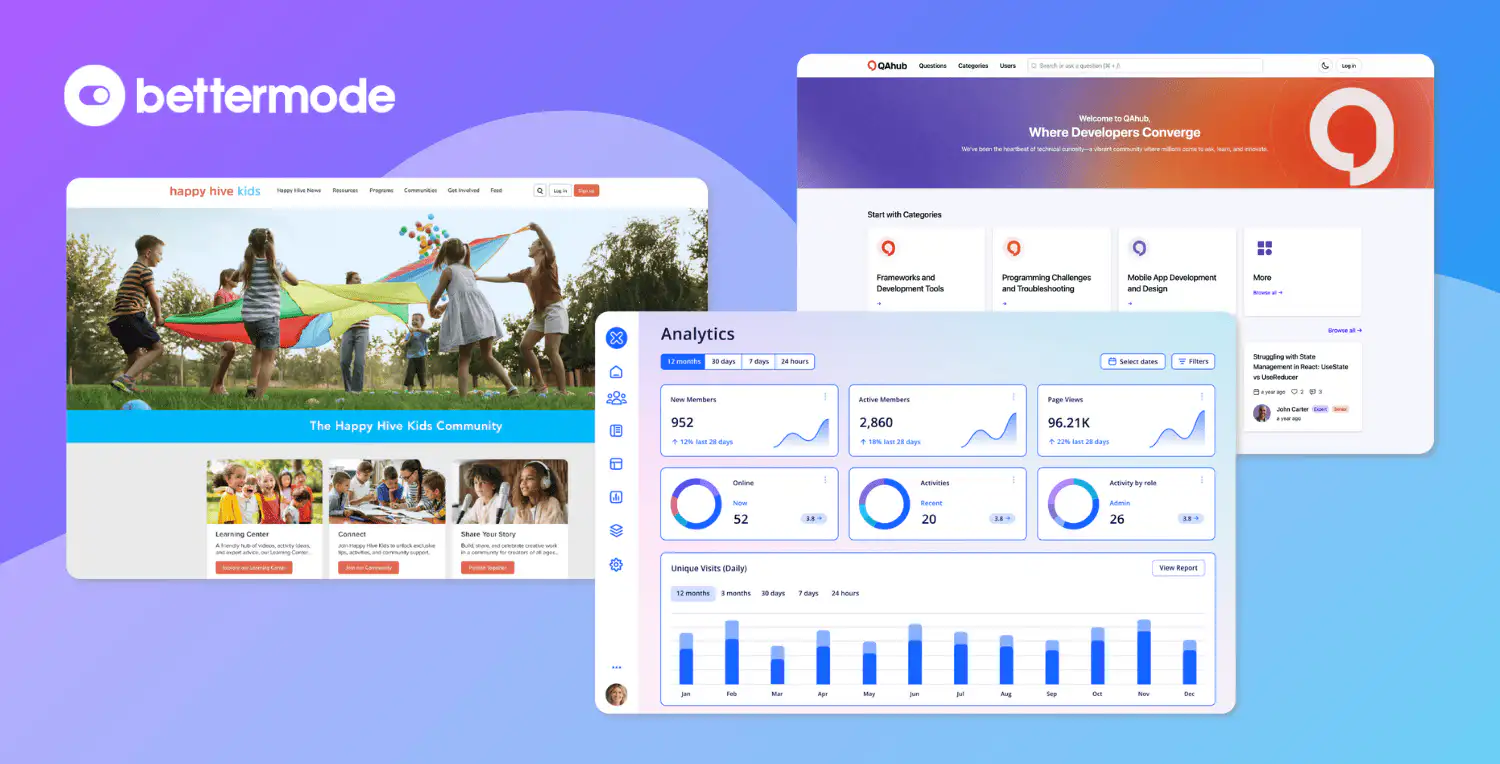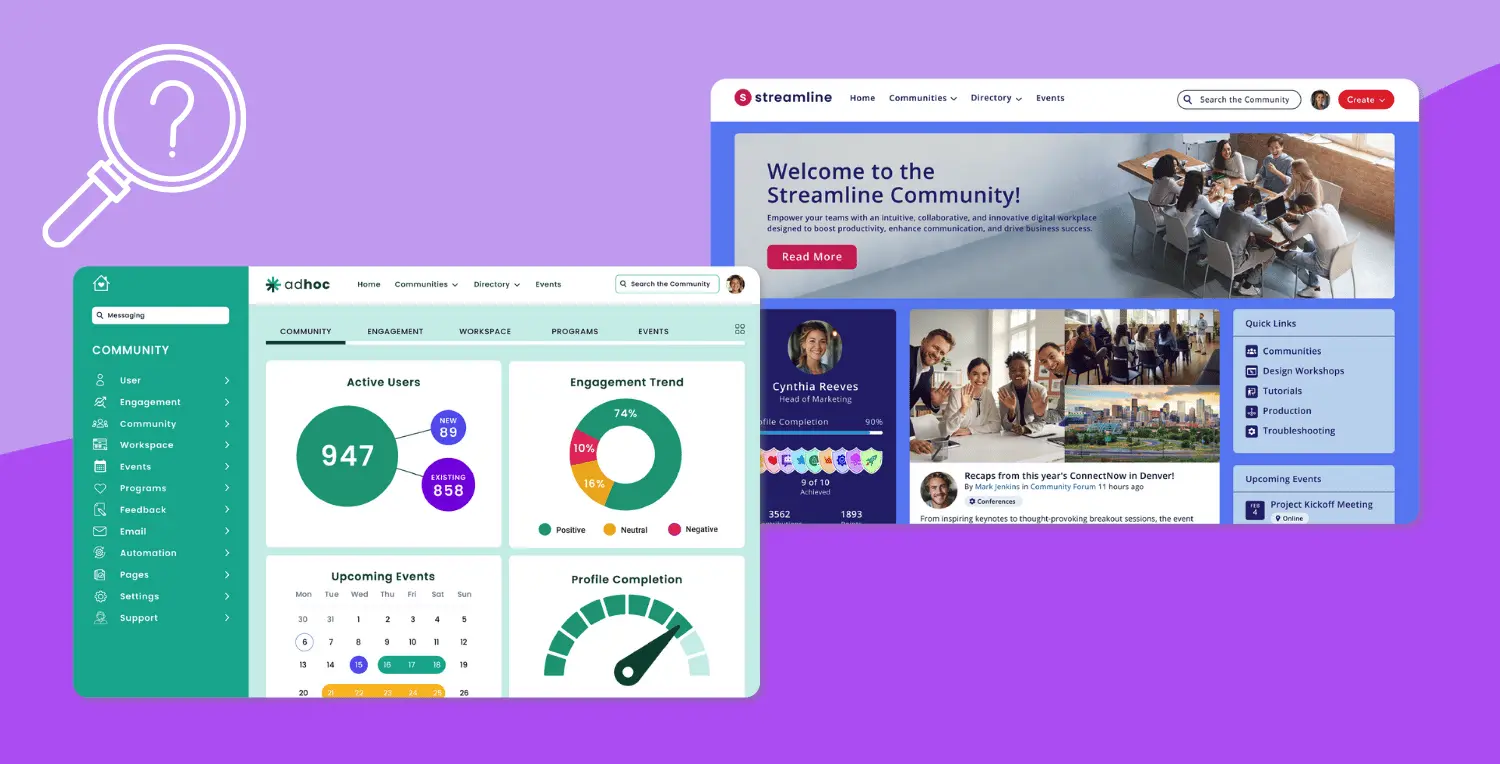Building meaningful customer relationships is harder than ever. Support teams are overwhelmed, product feedback gets scattered, and users often lack a central place to connect, learn, and engage. As your business scales, relying on siloed tools like basic help centres, forums, or Slack groups only compounds the problem.
That’s where Bettermode comes in. It’s an all-in-one customer and community engagement platform that brings everything under one roof, like forums, knowledge hubs, messaging, gamification, analytics, branding tools, and integrations. Instead of stitching together multiple platforms, Bettermode helps you build a unified, branded experience that strengthens retention, reduces support volume, and fosters peer-driven engagement.
In this guide, we’ll break down what Bettermode offers, when it’s the right choice, its advantages and limitations, and how Bettermode consulting partners like Social Edge Consulting can help with Bettermode onboarding, migration, design, and long-term success.
Key takeaways
- Bettermode is a low‑/no‑code SaaS community engagement platform with strong customisation and modular content structure.
- It includes features such as forums, knowledge/resource hubs, private messaging, gamification, analytics, moderation, branding and extensive integrations.
- It’s especially suited for organisations that want to launch branded communities quickly, scale engagement and integrate with existing workflows, while avoiding heavy bespoke development.
- Some trade‑offs exist (e.g., mobile‑app support, deep custom landing‑page capability, pricing at scale) which are worth understanding before committing.
- If you’re considering migrating or launching a community on Bettermode, expert support (strategy + design + implementation) can accelerate success and reduce risk.
What is Bettermode?
Bettermode is positioned as an all-in-one customer and community engagement platform. Simply put, it gives businesses a central place to build branded, interactive spaces where users can connect, get help, share ideas, and stay informed, without relying on multiple disconnected tools.
Bettermode is a platform designed to support a wide range of use cases: from customer support and product feedback to peer-to-peer forums, knowledge sharing, and private member portals. Everything is unified in a single platform that can be customised to reflect your brand and integrated with your existing tech stack.
Features of Bettermode
Spaces, forums, and collections
Organise your community into public, private, or invite-only spaces for discussions, Q&A, ideation, or resource sharing. Flexible structuring tools like collections and tags help scale content over time.
Knowledge and resource hubs
Publish structured documentation, announcements, how-to articles, and internal resources. These can sit alongside discussions or exist as standalone content libraries.
Messaging and private interaction
Enable direct messages between users with support for rich media and user mentions—all within the community environment.
Gamification and engagement tools
Use features like leaderboards, badges, reactions, activity feeds, polls, and events to encourage regular participation and reward active members.
Branding and visual customisation
Control the entire look and feel of your community. Bettermode supports custom domains, colour palettes, typography, layout blocks, and full white-labelling to match your brand identity.
Analytics and insights
Access built-in dashboards to track community growth, content engagement, member activity, and space performance. These insights help inform strategy and justify ROI.
Integrations and developer tools
Connect to your existing systems through APIs, webhooks, and embeddable widgets. Bettermode integrates with popular CRMs, support platforms, analytics tools, and more. There's also support for custom apps via SDK.
Moderation, search, and multilingual support
Advanced moderation tools (keyword filters, role-based permissions, audit logs) help maintain a safe, high-quality environment. AI-enhanced search and multilingual support make it easy for users to find what they need, regardless of language.
Advantages of Bettermode
So how does Bettermode stack up against competitors? Bettermode is packed with capabilities that make it stand out, especially for teams looking to create branded, flexible, and scalable community hubs. Here are the key strengths of the Bettermode platform vs other top customer community software:
Strong customisation and branding
You can fully customise the look, feel, and identity of your Bettermode community. Bettermode supports:
- White-labeling
- Custom domains
- Layout design via drag-and-drop blocks
- Custom profile fields
- Brand colours and typography
This level of control allows your community to reflect your brand, unlike many platforms that force you into a default or limited UI.
Modular structure and flexible organisation
Using Spaces, Collections, and Tags, you can organise your community in a way that fits your goals. Content can be structured by product area, audience type, or theme. You can create:
- Public or private spaces
- Invite-only areas
- Nested collections for scale
This flexibility makes it easier to grow your community without major restructuring down the line.
Rich customer engagement tools
Bettermode offers multiple ways to keep members active:
- Likes, reactions, and comments
- Private messaging
- Leaderboards and badges
- Polls and live events
These features help drive consistent engagement beyond simple Q&A threads.
Search and community moderation
It includes tools to manage large communities efficiently:
- AI-assisted search with filters
- Moderation controls like keyword blocklists, audit logs, and role-based rules
This ensures content stays relevant and safe without overwhelming your community moderation team.
Integrations and developer tools
Bettermode can plug into your existing systems with:
- REST API and webhooks
- Embeddable widgets
- Native integrations with tools like Intercom, Salesforce, Zendesk, and more
There’s also support for custom app development, making it suitable for teams that need deeper integration or automation.
Need help with a custom Bettermode integration or widget? Learn more about custom development services for Bettermode.
Localization and multilingual support
Bettermode has support for multiple languages which allows you to:
- Translate UI elements and content
- Serve regional or global audiences without setting up separate instances
This is especially useful for multinational brands or regional teams under one organisation.
Analytics and insights
Bettermode includes built-in reports and dashboards covering:
- Member growth and activity
- Engagement per space or post
- Content reach and performance
These insights help guide community strategy and demonstrate business value.
Quick to launch and low technical barrier
Thanks to its visual layout editor, SaaS-based infrastructure, and templated designs, Bettermode:
- Requires no coding to get started
- Can be launched faster than many other enterprise community platforms
- Is suitable for teams without internal development resources
Cost-effectiveness and transparent pricing
Bettermode reviews on TrustRadius and G2 suggest it offers strong value at the mid-market level.
- Clear, tiered pricing models
- More affordable than some traditional enterprise platforms with similar capabilities
This makes it accessible for startups, scale-ups, and growth-focused brands.
Modern user experience and clean design
Users often comment on how intuitive and visually appealing the platform is:
- Modern, responsive UI
- Customisable activity feeds and post layouts
A well-designed community improves adoption and makes it easier to retain members.
Disadvantages of Bettermode
No platform is without trade-offs. Based on public commentary and user feedback from sites like TrustRadius and G2, here are some areas where Bettermode has room to grow.
Limited branded native mobile apps
While Bettermode is fully mobile-responsive and can be embedded in apps, it doesn’t yet offer dedicated white-label native apps for iOS or Android.
For companies prioritising app store presence, this may be a consideration.
Steeper learning curve for advanced use
The platform is easy to start with, but:
- Advanced configuration, API usage, or custom analytics may require more time or technical know-how
This can slow down implementation for teams without experienced community managers or developers.
Tip: If you need help with setup, customization, or scaling, Social Edge Consulting offers hands-on Bettermode implementation support.
Pricing may rise for enterprise use
While the base pricing is competitive, costs can increase with:
- SSO (Single Sign-On)
- Advanced permissions
- Data residency options
- High member volumes
Some small businesses or hobby communities may find enterprise tiers out of reach.
Layout and landing page flexibility
Though powerful, the block-based layout editor may not support:
- Fully custom landing page designs
- Deep design tweaks compared to open-source or headless platforms
If you need pixel-perfect control or advanced interactive elements, this could be a constraint.
When Bettermode is a good fit
Bettermode performs especially well in use cases where speed, flexibility, and branding are critical. Here’s when it tends to be a strong match:
- You want to launch a branded community fast without building from scratch or hiring developers
- You need both structured content (e.g. knowledge bases, announcements) and open discussions, polls, or event spaces
- You’re serving a moderate-size or growing audience that needs good moderation and engagement tools but not full enterprise-scale complexity
- You use other systems already (CRM, support, analytics) and want to connect your community rather than recreate everything from zero
- You want the community to support multiple functions: self-service support, user feedback, peer help, retention/loyalty, or even internal collaboration
If those needs describe your situation, Bettermode can deliver strong value with less overhead than traditional enterprise solutions.
Read more about 5 signs you need a new community software platform

How to set up a Bettermode community
Building a community with Bettermode doesn’t require developers, technical knowledge, or weeks of setup. With the right approach and a few strategic decisions, you can launch a fully branded, structured, and engaging community in hours, not days.
Here’s how to go create a Bettermode community in six practical steps.
1. Create a Bettermode account
Start by signing up for a free Bettermode account using your email or Google login. There’s no credit card required upfront, so you can test the platform risk-free.
Once you’re in, Bettermode will ask a few quick onboarding questions to understand your goals. After that, you'll land in the dashboard where the setup process begins.
You’ll be presented with a range of templates tailored to different use cases—product communities, support hubs, creator networks, and more. These templates give you a pre-built structure that you can easily adapt to fit your needs.
2. Select and launch a base template
One of the fastest ways to get started is by using a Bettermode community template. Bettermode templates come pre-loaded with core community elements like collections, spaces, and sample posts.
You can preview each template live to get a sense of how it looks before making a selection. Once you’ve chosen one, click “Use template” to begin customizing it as your own.
3. Customise your branding and layout
With your template loaded, it’s time to make the community feel like your own. Bettermode’s Design Studio gives you full control over appearance, layout, and structure, no coding needed.
Start with the Appearance settings, where you can upload your logo (light and dark versions), define your colour scheme, choose from curated typography options, and adjust visual elements like button shapes or card styles. You can even enable dual themes (light/dark) for a more flexible user experience.
Next, fine-tune your layout using the Design Studio interface. You’ll be able to:
- Customise collections and spaces, removing those you don’t need and adding new ones for your key topics or departments.
- Configure the header and sidebar to include navigation elements like search, actions, links, or menus—based on how you want users to explore.
- Adjust how CMS pages (such as articles, help docs, event posts, or changelogs) are displayed, including post structure, image settings, and comment options.
This setup ensures that your community is not only functional but also reflects your brand visually and structurally.
4. Add your first content and configure engagement tools
With the structure in place, it’s time to add content that will make your community valuable to early members. Start by seeding core areas like:
- Community guidelines and onboarding posts
- Knowledge base articles
- Introductory questions or discussion threads
You can create various types of posts depending on your goals:
- Questions for peer or staff responses
- Ideas for product suggestions or feedback
- Discussions for open-ended conversations
- Articles for in-depth resources or thought leadership
- Events for webinars, meetups, or product demos
- Changelogs and Product updates to keep members informed on improvements
Each post type supports rich media, images, video, audio, attachments, and threaded replies, making interactions more dynamic. You can also enable gamification features like reactions, upvotes, badges, and leaderboards to encourage participation and highlight top contributors.
Configure your moderation settings before going live. Bettermode supports keyword filtering, profanity controls, role-based permissions, and audit logs to ensure a safe and professional environment from the start.
Need more tips to engage your community? Check out these online community engagement ideas
5. Connect with your existing tools and systems
One of Bettermode’s strengths is its ability to integrate with your broader tech stack. You can connect the community with tools like:
- CRM platforms (e.g. Salesforce, HubSpot)
- Customer support software (e.g. Zendesk, Intercom)
- Analytics tools
- SSO providers for secure access
If you’d like to embed the community directly into your app or website, Bettermode supports that too via embeddable widgets or SDKs.
These integrations make it easy to keep your community in sync with your workflows and provide a seamless experience for users.
6. Launch, onboard, and start measuring performance
Once everything is in place, it’s time to go live. Start by inviting a group of early users, such as internal teams, loyal customers, or brand advocates. This beta group helps test usability, spark early conversations, and provide feedback on content structure and design.
Offer onboarding support such as welcome posts, pinned content, or walkthrough videos to help new members get comfortable.
Promote the launch through your existing channels, such as email newsletters, in-app notifications, social media, or support tickets. Make sure users know why they should join and what they can expect.
After launch, use Bettermode’s built-in analytics to track your community’s performance:
- Reach and engagement: Measure visits, posts, replies, and reactions to see what’s resonating.
- People: Identify your most active contributors and track membership growth.
- Content performance: See which types of posts drive the most activity.
- Spaces: Discover which collections or topics are most popular, helping you refine your content and engagement strategy.
Data-driven insights will help you iterate and improve the experience over time—whether that’s adjusting your layout, launching new spaces, or expanding integrations.
Bettermode vs competitor platforms
If you're comparing community platforms, it's helpful to understand how Bettermode stacks up against other widely used tools such as Circle and Discourse, which often come up in evaluations.
Circle is primarily designed for creator-led and monetised communities. Its strengths lie in features for gated content, memberships, and subscription models. It's a popular choice for coaches, course creators, and influencers who want to build private or paid communities. In contrast, Bettermode is more focused on customer communities, product feedback, and self-service use cases. It's better suited to SaaS companies, startups, and enterprise teams looking to drive support deflection, retention, or customer engagement at scale.
Discourse, on the other hand, is a powerful open-source forum platform known for deep customisation and developer control. It supports self-hosting and extensive plug-in functionality, making it ideal for teams that need full control over infrastructure and data. However, Discourse requires more technical resources to set up and maintain. Bettermode offers a more turnkey SaaS experience, with visual design tools, integrations, and no-code configuration out of the box—appealing to teams that want speed and flexibility without the overhead of managing servers.
Read more about the best online community platforms
Is Bettermode right for you?
Choosing the right platform depends on a few key factors:
- Your primary goal: Community-led support and engagement? Go with Bettermode. Paid content and memberships? Consider Circle. Technical forums or developer-heavy use cases? Consider Discourse.
- Your technical resources: If you want a no-code setup with fast deployment, Bettermode is a better fit. If you need full backend control, Discourse may be the way to go.
- Your budget and scale: Bettermode offers scalable SaaS pricing with enterprise features; Circle and Discourse follow different pricing and deployment models that may better suit smaller creator-led or open-source projects.
Each platform serves different needs. Bettermode stands out when you need a branded, flexible, and integrated space for customer engagement without having to build from scratch.

Need help migrating to Bettermode?
Transitioning to a new community platform, especially one as flexible as Bettermode, requires thoughtful planning, resource allocation and execution. That’s where expert consulting and professional services play a key role.
Social Edge Consulting offers specialised community consulting services around Bettermode onboarding, migration, strategy, design and implementation. Services include:
- Bettermode platform migrations: moving from legacy community platforms (forums, social groups) into Bettermode with minimal disruption.
- Bettermode strategy consulting: defining community goals, mapping member journeys, designing engagement workflows and governance.
- Bettermode customization, widgets and integrations: setting up Spaces, Collections, gamification, integrations (CRM/support/analytics), SSO and mobile embedding.
- Bettermode onboarding & training: helping your internal team (community managers, moderators, support staff) adopt the platform and workflows.
If your organisation has decided to adopt Bettermode but lacks in‑house expertise or capacity to execute, engaging a consulting partner like Social Edge can accelerate time‑to‑value, reduce risk and free your team to focus on community outcomes rather than platform logistics.
Schedule a free consultation to get started
Frequently Asked Questions (FAQs) about Bettermode
What does Bettermode do?
Bettermode lets companies build branded online communities where customers can ask questions, access resources, share feedback, and interact with each other. It brings discussions, knowledge content, messaging, and engagement tools into one central hub connected to your business systems.
Is Bettermode a legit platform?
Yes. Bettermode is a widely used SaaS community platform with verified customer reviews on G2, Capterra and Software Advice. It is used across SaaS, membership organisations, nonprofits, and enterprise teams.
What features are included in Bettermode?
Key features include customizable community spaces, knowledge and resource hubs, private messaging, badges and leaderboards, branded themes and domains, advanced search, moderation controls, multilingual support, API and webhook integrations, embeddable widgets, and analytics dashboards.
Who created Bettermode?
Bettermode is the continued evolution of the social community platform formerly known as Tribe. The company rebranded and expanded the product to support more advanced community and customer engagement use cases.
Is there a free version of Bettermode?
Bettermode typically offers a trial or entry tier so you can explore the platform. Full branding, advanced features, and higher member capacity require paid plans. Pricing varies based on scale and configuration.
Can Bettermode be used at work?
Yes. Bettermode is built for business and organizational use. Common use cases include customer support communities, product feedback hubs, partner networks, membership communities, and internal engagement spaces for employees.