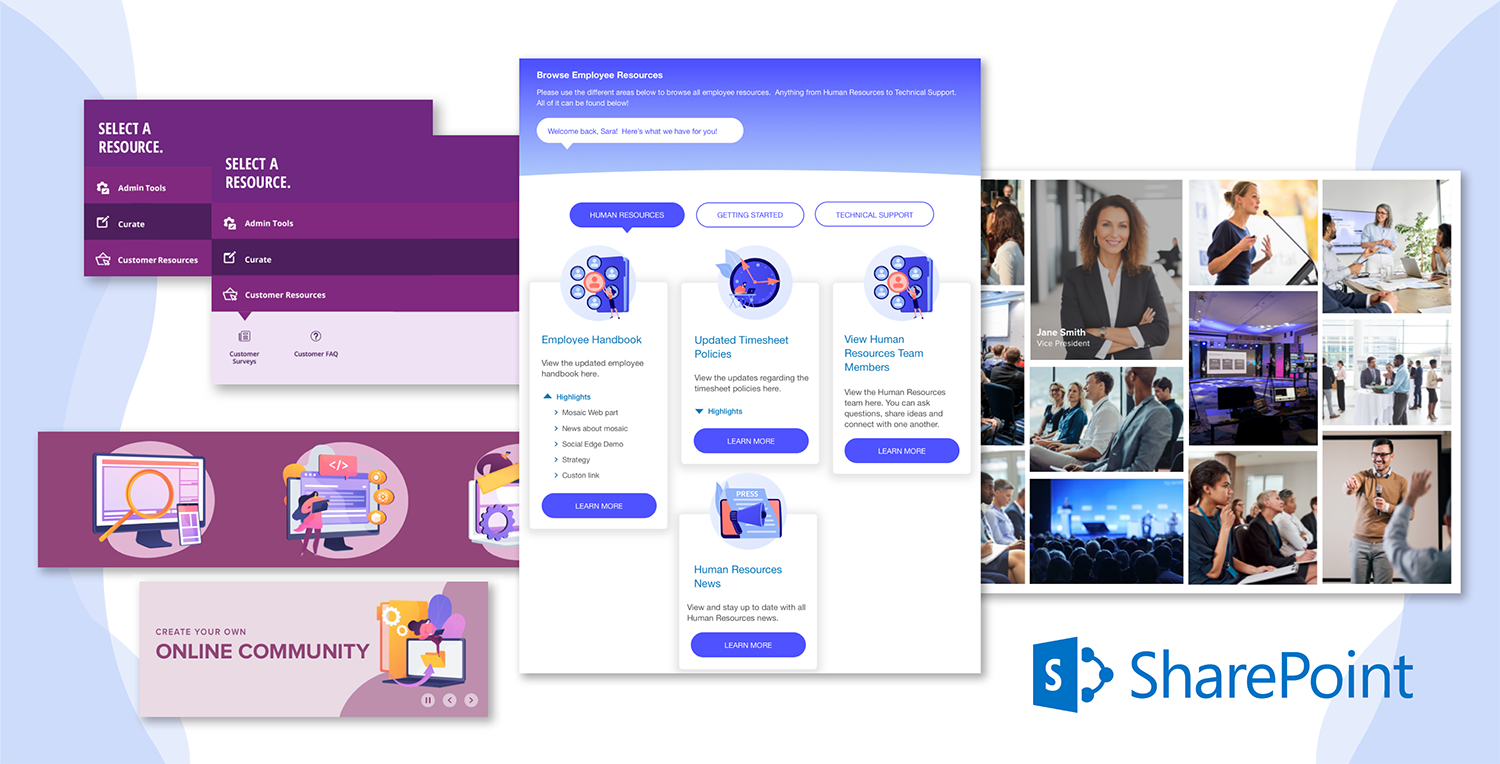If you’re looking to make your intranet more dynamic, these top SharePoint web parts can help you design better pages, improve usability, and boost engagement. From SharePoint accordion web parts that simplify navigation to visual tools like image galleries, sliders, and Mosaic for SharePoint, these products transform your intranet into a user-friendly, visually engaging experience.
At Social Edge Consulting, we specialize in designing and developing custom SharePoint intranet products that enhance usability, streamline communication, and align with your organization’s visual identity.
1. Mosaic for SharePoint
Mosaic web part for SharePoint is a dynamic web part that lets you curate and display key stories in a visually appealing, grid-based layout. Each story can include custom images, titles, subtitles, and links—perfect for highlighting important updates or internal communications.
This Mosaic SharePoint web part automatically arranges stories in a balanced, responsive layout that looks great on any device. It’s ideal for SharePoint landing pages, news hubs, or internal communications sections where visual storytelling matters most.
With Mosaic, admins can easily configure design elements, colors, and fonts to match brand guidelines without any coding required.
Learn more about the Mosaic web part for SharePoint
2. SharePoint accordion web part
The SharePoint accordion web part helps you organize large amounts of content into clear, expandable sections. Ideal for FAQs, policies, and department resources, this accordion web part for SharePoint keeps information tidy and easy to navigate.
Admins can create SharePoint expandable sections that display or hide content with a single click—reducing page clutter and improving usability. Whether it’s the accordion Microsoft web part, SharePoint accordion list web part, or accordion intranet component, this tool brings structure and simplicity to your pages.
Learn more about the SharePoint accordion web part
3. Content Quadrant web part
The Content Quadrant web part allows you to dynamically pull and display content from anywhere in your SharePoint environment. It organizes information visually using a quadrant-style layout, making it easier for users to find what they need without digging through folders or links.
This tool fits perfectly within modern SharePoint layouts, helping teams surface relevant content like news, documents, or project updates in a visually structured format. It’s an essential part of our SharePoint product development suite for organizations that value efficiency and design.
Learn more about the Content Quadrant web part
4. SharePoint image gallery web part
The SharePoint image gallery web part is the best way to showcase visuals on your intranet. Use it to highlight team photos, event recaps, or marketing assets. With the image gallery web part SharePoint Online, you can configure multiple gallery styles and customize layouts to align with your brand.
Pair the SharePoint gallery web part with the SharePoint image web part to create interactive image displays that work seamlessly across desktop and mobile. Whether you’re using SharePoint Edge or SharePoint Online, this tool gives your intranet a polished and professional look.
Learn more about the SharePoint image gallery web part
5. SharePoint slider web part
The SharePoint image slider web part brings energy and motion to your landing pages. Use it to feature hero images, rotating call-to-action banners, or key announcements.
Each slide can include images, text, and clickable links, allowing you to direct users to featured content. The Microsoft slider and SharePoint slider web parts work beautifully for highlighting campaigns, employee stories, or corporate news.
You can also combine visuals and expandable text using the accordion image gallery format for added interactivity.
Learn more about the SharePoint image slider web part
Why these SharePoint web parts stand out
Our custom SharePoint web parts are built for usability, flexibility, and design consistency. From Mosaic SharePoint to our accordion, image gallery, and slider web parts, each tool was developed using direct feedback from intranet managers and SharePoint admins.
We focus on delivering web parts that simplify management, improve user experience, and align perfectly with your company’s branding. These products are designed to integrate smoothly into your existing SharePoint layouts and modern site designs.
Get help with SharePoint design and strategy
Want to see these SharePoint web parts in action? Schedule a demo or learn more about our SharePoint Online web parts.
If you need professional SharePoint consulting services such asSharePoint design, intranet strategy, or product customization, Social Edge Consulting can help. Our team specializes in SharePoint consulting, accordion SharePoint implementations, and SharePoint product development for organizations across industries.